很酷的切换效果 纯CSS3幻灯片实现
CSS3实现给我们带来太多惊喜,FLASH能实现的动画,很多CSS3也可以实现,正如今天为大家展示的纯HTML/CSS的幻灯片,无jQuery代码就可以实现流畅的切换效果,而且很酷很漂亮哦!

这个CSS3幻灯片使用了单选按钮radio来实现图片的切换,下面是一个Gif动画展示这个Slider,为了减少图片大小,被我压缩了图片大小和质量,实现在网页上展示是很流畅的。

你也可以查看在线版DEMO:radio click through
HTML/CSS代码
大家可以直接复制下面这些代码来研究或使用这个CSS幻灯片,记住是要支持CSS3的浏览才能看到效果哦!
CSS代码
*, *:before, *:after {
margin:0;
padding:0;
-webkit-box-sizing:border-box;
-moz-box-sizing:border-box;
box-sizing:border-box;
}
#gal {
position:relative;
width:600px;
height:300px;
margin:0 auto;
top:100px;
background:white;
-webkit-box-shadow:0px 0px 0px 10px white,
5px 5px 0px 10px rgba(0,0,0,0.1);
-moz-box-shadow:0px 0px 0px 10px white,
5px 5px 0px 10px rgba(0,0,0,0.1);
box-shadow:0px 0px 0px 10px white,
5px 5px 0px 10px rgba(0,0,0,0.1);
-webkit-transform:translate3d(0, 0, 0);
-moz-transform: translate3d(0, 0, 0);
-ms-transform: translate3d(0, 0, 0);
-o-transform: translate3d(0, 0, 0);
transform: translate3d(0, 0, 0);
}
#gal:after {
content:'';
position:absolute;
bottom:24px;
right:0;
left:0;
width:100%;
height:1px;
background:rgba(255,255,255,0.35);
z-index:3;
}
#gal ul {list-style-type:none;}
input[type="radio"], input[type="radio"] + label {
position:absolute;
bottom:15px;
display:block;
width:20px;
height:20px;
-webkit-border-radius:50%;
-moz-border-radius:50%;
border-radius:50%;
cursor:pointer;
}
input[type="radio"] {
opacity:0;
z-index:9;
}
input[value="one"], input[value="one"] + label {left:20px;}
input[value="two"], input[value="two"] + label {left:128px;}
input[value="three"], input[value="three"] + label {left:236px;}
input[value="four"], input[value="four"] + label {left:344px;}
input[value="five"], input[value="five"] + label {left:452px;}
input[value="six"], input[value="six"] + label {right:20px;}
input[type="radio"] + label {
background:rgba(255,255,255,0.35);
z-index:7;
-webkit-box-shadow:0px 0px 0px 0px rgba(255,255,255,0.15);
-moz-box-shadow:0px 0px 0px 0px rgba(255,255,255,0.15);
box-shadow:0px 0px 0px 0px rgba(255,255,255,0.15);
-webkit-transition:all .3s;
-moz-transition:all .3s;
-o-transition:all .3s;
transition:all .3s;
}
[class*="entypo-"]:before {
position:absolute;
font-family: 'entypo', sans-serif;
}
figure[class*="entypo-"]:before {
left:10px;
top:5px;
font-size:2rem;
color:rgba(255,255,255,0);
z-index:1;
-webkit-transition:color .1s;
-moz-transition:color .1s;
-o-transition:color .1s;
transition:color .1s;
}
a[class*="entypo-"]:before {
top:8px;
left:9px;
font-size:1.5rem;
color:white;
}
a:hover[class*="entypo-"]:before {
color:white;
}
figure, figure img, figcaption {
position:absolute;
top:0;
right:0;
}
figure {
bottom:0;
left:0;
width:600px;
height:300px;
display:block;
overflow:hidden;
}
figure img {
bottom:0;
left:0;
display:block;
width:600px;
height:300px;
z-index:1;
-webkit-transform:translateX(600px);
-moz-transform:translateX(600px);
-ms-transform:translateX(600px);
-o-transform:translateX(600px);
transform:translateX(600px);
-webkit-transition:all .15s .15s, z-index 0s;
-moz-transition:all .15s .15s, z-index 0s;
-o-transition:all .15s .15s, z-index 0s;
transition:all .15s .15s, z-index 0s;
}
figcaption {
display:block;
width:270px;
height:300px;
padding-top:20px;
background-image:radial-gradient(rgba( 255,255,255,0.3), transparent);
background-size:600px 600px;
background-repeat:no-repeat;
background-position:-300px -150px;
text-align:center;
z-index:3;
-webkit-box-shadow:-5px 0px 20px rgba(0,0,0,0.1);
-moz-box-shadow:-5px 0px 20px rgba(0,0,0,0.1);
box-shadow:-5px 0px 20px rgba(0,0,0,0.1);
-webkit-transform:translateX(300px);
-moz-transform:translateX(300px);
-ms-transform:translateX(300px);
-o-transform:translateX(300px);
transform:translateX(300px);
-webkit-transition:all .35s;
-moz-transition:all .35s;
-o-transition:all .35s;
transition:all .35s;
}
h4 {
display:inline-block;
padding:0 15px;
color:white;
font-family: 'Titillium Web', sans-serif;
font-weight:300;
font-size:2rem;
}
figcaption nav ul {display:block;padding-top:10px;}
figcaption nav ul li {display:inline-block;margin-left:5px;}
figcaption nav ul li a {
position:relative;
display:block;
width:40px;
height:40px;
background:rgba(255,255,255,0.2);
text-decoration:none;
color:white;
-webkit-border-radius:50%;
-moz-border-radius:50%;
border-radius:50%;
-webkit-box-shadow:inset 0px 0px 0px 0px rgba(255,255,255,0);
-moz-box-shadow:inset 0px 0px 0px 0px rgba(255,255,255,0);
box-shadow:inset 0px 0px 0px 0px rgba(255,255,255,0);
-webkit-transition:all .15s;
-moz-transition:all .15s;
-o-transition:all .15s;
transition:all .15s;
}
figcaption nav ul li a:hover {
background:rgba(255,255,255,0);
-webkit-box-shadow:inset 0px 0px 0px 2px rgba(255,255,255,1);
-moz-box-shadow:inset 0px 0px 0px 2px rgba(255,255,255,1);
box-shadow:inset 0px 0px 0px 2px rgba(255,255,255,1);
}
figcaption p {
padding:50px 15px;
font-family:'Titillium Web', sans-serif;
font-weight:300;
color:#333;
background-image:-webkit-gradient(linear, 0 0, 0 100%, from(rgba(255,255,255,0.35)), color-stop(0.3, rgba(255,255,255,0.35)), color-stop(0.3, transparent), color-stop(0.7, transparent), color-stop(0.7, rgba(255,255,255,0.35)), to(rgba(255,255,255,0.35)));
background-image:-webkit-linear-gradient(rgba(255,255,255,0.35) 0%, rgba(255,255,255,0.35) 30%, transparent 30%, transparent 70%, rgba(255,255,255,0.35) 70%, rgba(255,255,255,0.35) 100%);
background-image:-moz-linear-gradient(rgba(255,255,255,0.35) 0%, rgba(255,255,255,0.35) 30%, transparent 30%, transparent 70%, rgba(255,255,255,0.35) 70%, rgba(255,255,255,0.35) 100%);
background-image:-o-linear-gradient(rgba(255,255,255,0.35) 0%, rgba(255,255,255,0.35) 30%, transparent 30%, transparent 70%, rgba(255,255,255,0.35) 70%, rgba(255,255,255,0.35) 100%);
background-image:linear-gradient(rgba(255,255,255,0.35) 0%, rgba(255,255,255,0.35) 30%, transparent 30%, transparent 70%, rgba(255,255,255,0.35) 70%, rgba(255,255,255,0.35) 100%);
background-size:1px 100%;
background-repeat:no-repeat;
background-position:50% 0%;
}
input[type="radio"]:hover + label {
background:rgba(255,255,255,0.6);
}
input[type="radio"]:checked + label {
background:rgba(255,255,255,1);
-webkit-box-shadow:0px 0px 0px 5px rgba(255,255,255,0.3);
-moz-box-shadow:0px 0px 0px 5px rgba(255,255,255,0.3);
box-shadow:0px 0px 0px 5px rgba(255,255,255,0.3);
}
input[type="radio"]:checked + label:before {}
input[type="radio"]:checked ~ figure img {
z-index:2;
-webkit-transform:translatex(0px);
-moz-transform:translatex(0px);
-ms-transform:translatex(0px);
-o-transform:translatex(0px);
transform:translatex(0px);
-webkit-transition:all .15s, z-index 0s;
-moz-transition:all .15s, z-index 0s;
-o-transition:all .15s, z-index 0s;
transition:all .15s, z-index 0s;
}
input[type="radio"]:checked ~ figure[class*="entypo-"]:before {
z-index:3;
color:rgba(255,255,255,0.5);
-webkit-transition:color .5s;
-moz-transition:color .5s;
-o-transition:color .5s;
transition:color .5s;
}
input[type="radio"]:checked ~ figure figcaption {
z-index:8;
-webkit-transform:translateX(0px);
-moz-transform:translateX(0px);
-ms-transform:translateX(0px);
-o-transform:translateX(0px);
transform:translateX(0px);
-webkit-transition:all .35s, .7s;
-moz-transition:all .35s, .7s;
-o-transition:all .35s, .7s;
transition:all .35s, .7s;
}
h2 {
margin-top:150px;
text-align:center;
font-family: 'Titillium Web', sans-serif;
font-weight:300;
font-size:1.2rem;
}
h2 a {
position:relative;
color:tomato;
text-decoration:none;
}
h2 a:after {
content:'';
position:absolute;
bottom:-2px;
left:0;
width:0;
height:1px;
background:tomato;
-webkit-transition:width .1s;
-moz-transition:width .1s;
-o-transition:width .1s;
transition:width .1s;
}
h2 a:hover:after {
width:100%;
}
body {background:#f0f0f0;}
html, body {
width:100%;
height:100%;
}
HTML代码
<div id="gal"> <nav class="galnav"> <ul> <li> <input type="radio" name="btn" value="one" checked="checked"/> <label for="btn"></label> <figure> <img src="image.jpg"/> <figcaption> <h4>小标题</h4> <nav role='navigation'> <p>段落</p> <ul> <li>列表文字</li> <li>列表文字</li> </ul> </nav> </figcaption> </figure> </li> <li> <input type="radio" name="btn" value="two"/> <label for="btn"></label> <figure class="entypo-forward"> <img src="image.jpg"/> <figcaption> <h4>小标题</h4> <nav role='navigation'> <p>段落</p> <ul> <li>列表文字</li> <li>列表文字</li> </ul> </nav> </figcaption> </figure> </li> 。。。 。。。 </ul> </nav> </div>
其实CSS3还能制作很多你意想不到的动画效果,所以发挥你的创意,让动画飞起来……
赞助商链接
喜欢这篇文章吗?欢迎分享到你的微博、QQ群,并关注我们的微博,谢谢支持。
版权:除非注明,本站文章均为原创文章,转载请联系我们授权,否则禁止转载。
版权:除非注明,本站文章均为原创文章,转载请联系我们授权,否则禁止转载。

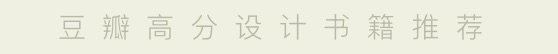
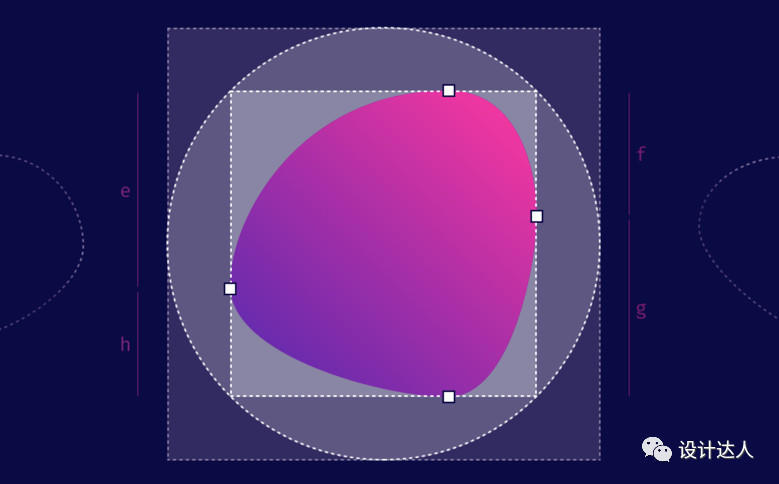
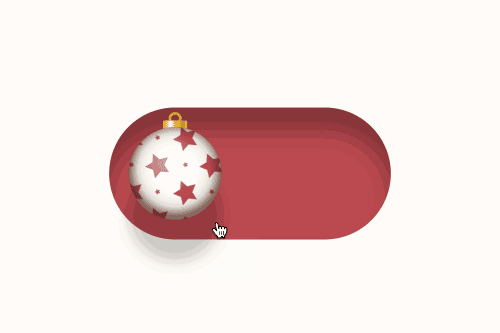

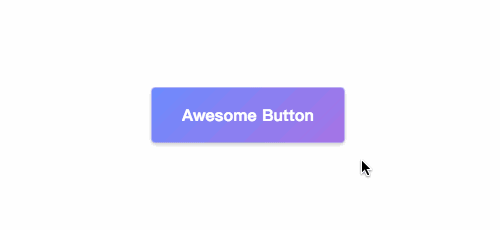
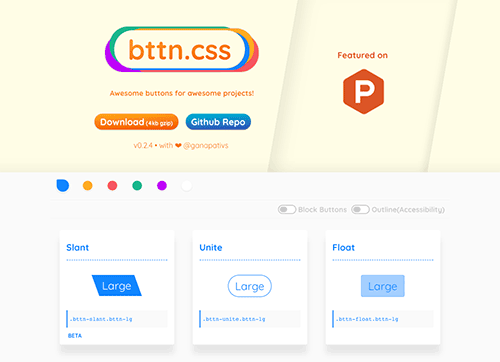



很漂亮!
不错的效果~
好腻害!
很不错的效果,要是也提供向下兼容的解决方案就更好了